Under the Radar: Pinterest and Amazon Associates
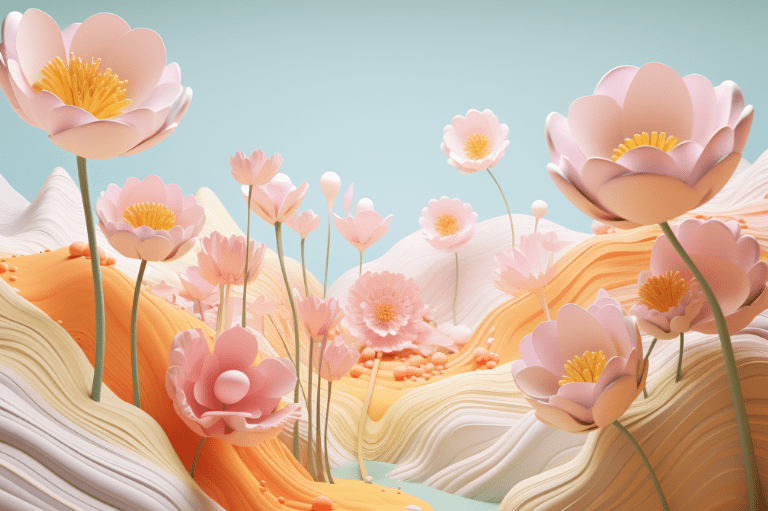
For our Amazon associates accounts, we have been using Pinterest for over 5 years to drive traffic and conversions. We typically achieve a 5-10% conversion rate minimum. The strategic development of our Pinterest accounts means that even without new pins, relevant organic traffic can still be generated for months or even years after initial set up.
In this article, we will share some tips on how to use Pinterest effectively to drive traffic to your Amazon links.
Key takeaways
Following Pinterest best practices drives more qualified traffic at higher conversion rates. A strategic Pinterest presence pays dividends for Amazon affiliates
Tip#1: Keywords research
Strategically doing keyword research is key to building an effective Pinterest strategy that drives traffic and conversions. There are a few major keyword categories to focus on:
- specific keywords for affiliated products e.g. furniture for pets, keto diet, etc.
- terms that related to products features and characteristics such as dimensions, style,and pain points e.g. luxurious gift ideas, mono, how to, under $50, etc.
- trending topics that can be checked on Pinterest’s trend reports.
- phrases related to holidays or events e.g. sister’s birthday or Valentine’s day.
Tip#2: Content
When making pins for Pinterest, visually striking and beautiful images are key. If possible, collaborate with someone savvy with visual content creation to ensure your images will captivate Pinners’ attention.From our experience, Instagram-style visuals go virtual in most cases.
Tip#3: Types of content
When creating content to promote Amazon affiliate products on Pinterest, video pins tend to gain much more traction than standard image pins these days. Our experience shows that video pins generate at least 50% more impressions and clicks compared to static photo pins. Prioritizing video over static images translates to substantially higher traffic and conversion over time.
Tip#4: Account settings
Optimizing Pinterest account settings is a crucial step often overlooked. Specifically, correctly setting the “Business Account” type along with country and language targets can significantly boost impressions and clicks.
For one of our clients we changed country targeting from the U.S. to the U.K. Within days, their content saw much higher Pinterest engagement from British users matching the tweaked settings.
Properly configuring these targeting parameters helps Pinterest more accurately push your affiliate content to interested users. More relevance means more traffic and conversions for Amazon associates program.
Tip#5: Leverage all Pinterest features for maximum exposure
To maximize traffic and conversions for Amazon affiliates, it pays to take advantage of all features Pinterest offers. This includes both auto-posting tools like Bulk Pinning along with manual pinning.
While bulk-pinned images tend to be less optimized, playing a numbers game can still pay off. The key is pinning enough volume to identify which types of content resonates based on analytics.
Manually pinning carefully crafted, SEO-optimized images takes more effort yet drives more qualified visits long-term. The ideal strategy combines these approaches – leverage bulk pinning to test a wide variety of affiliate products, then double down manually promoting what gains traction.
Tip#6: Avoid spam tactics that get accounts banned
With Pinterest’s spam filters in place, using shady, low-quality tactics can tank accounts faster than ever before.
If unwilling to properly invest time into crafting original, SEO-optimized pins, affiliate marketers are better off focusing energy on other channels. Pinterest’s algorithms penalize spammers relentlessly.
Tactics to avoid include using clickbait-y text, aggressively pinning, forbidden topics, and others. These will trigger spam detections.
Tip#7: Properly disclose affiliate links
When pinning Amazon affiliate content on Pinterest, properly disclosing affiliate links is critical for building trust and avoiding policy violations.Include #ad or #sponsored near the end of your pin descriptions. This lets followers know you have financial incentive to recommend the affiliated product.
Tip#8: Blend affiliate pins with other owned content
Rather than pinning solely Amazon purchase links, blend in pins linking to your blog posts, infographics, or Instagram profile. Offer a mix of affiliate product ideas alongside non-commercial owned assets.
This balanced pin strategy keeps followers engaged with helpful advice even when not shopping. It positions one as a subject matter expert first, retailer second.
Tip#9 Evaluate pros and cons of single vs. multiple accounts
When managing multiple Amazon affiliate products on Pinterest, a common question is whether to group everything under one account or create separate niche accounts per product line. There are reasonable arguments on both sides.
Having separate, niche accounts for each product category can help you focus the content more. For example, an account just for kitchen gadgets. But managing multiple accounts takes more work. You need to create pins and use tools like Tailwind for each account.
In our testing, we found it easier to group similar affiliate products into one broader account when possible. This takes fewer resources to manage than having lots of individual accounts.
RELATED READING
Pinterest board ideas
Pinterest board names
Tip# 9.5 Team up with Pinterest
Be open to changes on Pinterest, even if you don’t like them at first. Pinterest often rolls out new features that get removed after a month or two.. Even an imperfect Pinterest can drive sales if you’re willing to adapt along the way.
Final thoughts
Combining Amazon Associates and Pinterest is a powerful strategy for boosting your income. The adaptability of the Pinterest platform enables you to promote affiliated products to audiences that may be difficult to reach through other channels.
